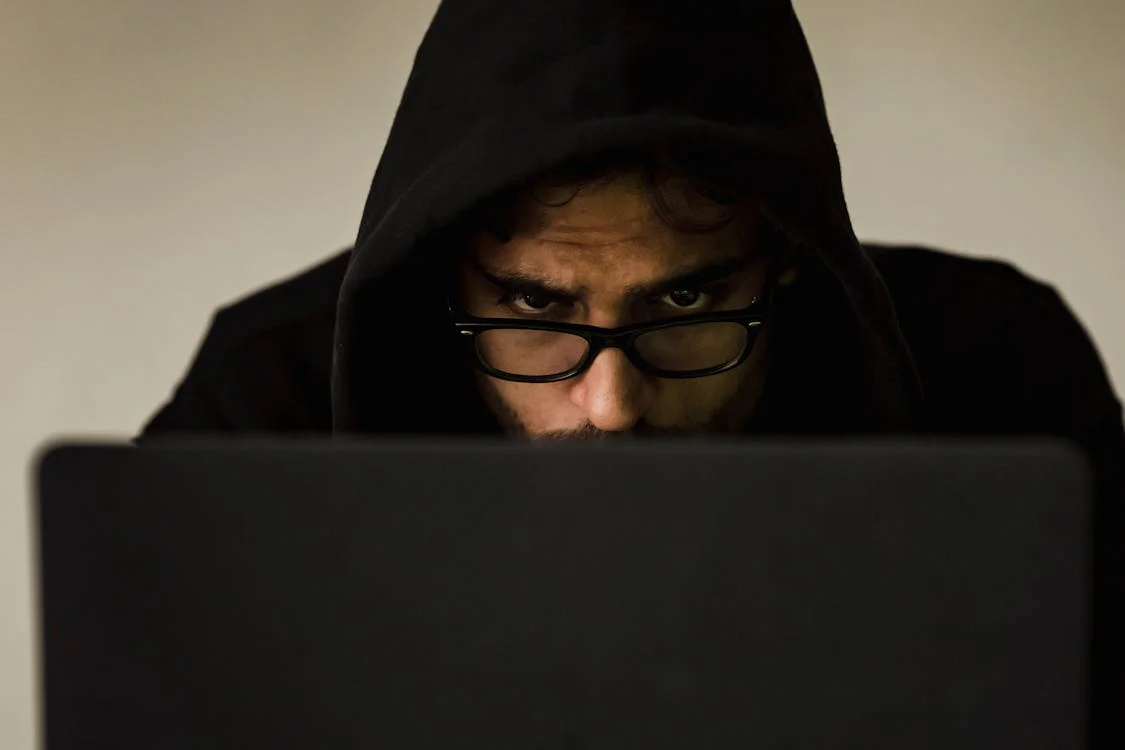Why Cybersecurity Matters More Than Ever for Remote Workers
Remote work is here to stay, but so are the risks. With more employees accessing sensitive information from home networks and personal devices, the cybersecurity threat landscape is rapidly expanding. Cybersecurity Tips for Remote Workers. One phishing link or unsecured Wi-Fi connection can lead to devastating breaches—both professionally and personally.
Whether you’re a freelancer, full-time remote employee, or digital nomad, cybersecurity isn’t just an IT issue anymore—it’s your responsibility too. This post will break down essential, easy-to-follow cybersecurity tips for remote workers to help you protect your data at home and create secure digital habits that stick.
1. Start with a Secure Home Network
Your home Wi-Fi is the digital front door to your work life. If it’s vulnerable, so is everything you do online.
How to Secure Your Home Network:
-
Change default router passwords – Default admin credentials are easy targets for hackers.
-
Enable WPA3 encryption – If unavailable, use WPA2 at minimum.
-
Rename your SSID – Don’t use your name or address in your Wi-Fi name.
-
Turn off remote access – Unless needed, disable remote router management.
Pro Tip: Use a guest network for non-work devices like smart TVs and visitors’ phones to isolate work devices from potential threats.
2. Use Strong, Unique Passwords (No, “123456” Doesn’t Count)
Weak passwords are still the #1 entry point for hackers. The good news? It’s easy to fix.
Best Practices for Password Protection:
-
Use a unique password for every account.
-
Include a mix of uppercase, lowercase, numbers, and symbols.
-
Don’t reuse old passwords—even if they’re “just for one app.”
-
Change passwords regularly.
Recommended Tools:
These password managers store your credentials securely and generate strong passwords for you.
3. Enable Two-Factor Authentication (2FA) Everywhere
If passwords are your front door, 2FA is the deadbolt. Two-factor authentication makes it exponentially harder for hackers to access your accounts—even if they have your password.
Where to Enable 2FA:
-
Work email accounts
-
Cloud storage (Google Drive, Dropbox)
-
Slack, Zoom, and project management tools
-
Financial or payroll software
Use authenticator apps like:
Avoid SMS-based 2FA where possible—it’s less secure than app-based methods.
4. Keep Your Devices Updated—Always
That annoying software update notification? Don’t snooze it. Updates often include critical patches that fix vulnerabilities hackers love to exploit.
What You Should Keep Updated:
-
Operating systems (macOS, Windows, Linux)
-
Antivirus and anti-malware software
-
Web browsers
-
Mobile apps used for work
-
Router firmware
Related Post: The Remote Work Playbook: Strategies to Stay Competitive and Get Hired
5. Install Antivirus and Anti-Malware Software
Even if you’re careful, threats can slip through. Protect yourself with reputable security software that offers real-time protection, firewall control, and regular scans.
Top Antivirus Tools:
Run weekly scans and enable automatic threat detection.
6. Avoid Public Wi-Fi or Use a VPN
Coffee shop vibes are great, but public Wi-Fi? Not so much. Hackers can easily intercept data on unsecured networks.
Stay Safe with a VPN:
-
Use a Virtual Private Network (VPN) whenever connecting to public Wi-Fi or unfamiliar networks.
-
VPNs encrypt your internet traffic, hiding it from prying eyes.
Recommended VPNs:
7. Watch Out for Phishing Emails and Scams
Phishing attacks are more sophisticated than ever. A single click can compromise your credentials, install malware, or steal client data.
Red Flags to Spot:
-
Urgent or threatening tone (“Your account will be deleted!”)
-
Spelling errors or odd grammar
-
Email address mismatches (e.g., support@paypa1.com instead of paypal.com)
-
Unexpected attachments or links
When in doubt, never click—verify with the sender directly.
8. Use Work-Approved Collaboration Tools Only
Mixing personal and professional tools increases your security risk. Stick to platforms approved by your employer or team admin.
Work-Safe Tools:
-
Video conferencing: Zoom, Microsoft Teams
-
Document sharing: Google Workspace, Dropbox Business
-
Messaging: Slack (with proper security settings)
Avoid:
-
Personal Google Drive accounts for company files
-
Unvetted browser extensions
-
File-sharing via social media platforms
9. Back Up Your Data Regularly
Imagine losing months of work due to ransomware or a device crash. Backups are your digital insurance policy.
Backup Strategy:
-
Use cloud storage with version history (Google Drive, Dropbox, OneDrive)
-
Set up local backups on external hard drives
-
Automate your backup schedule weekly or daily
For extra safety, follow the 3-2-1 Rule:
-
3 copies of your data
-
2 different formats (cloud + physical)
-
1 copy stored offsite
10. Lock Your Devices Physically and Digitally
Digital security is vital, but don’t forget physical threats—especially for digital nomads or shared households.
Device Locking Tips:
-
Enable auto-lock/sleep settings (5 mins or less)
-
Use biometric authentication (fingerprint, face ID)
-
Never leave devices unattended in public
-
Lock screens when stepping away—even at home
Secure Habits Make Secure Workers
Cybersecurity doesn’t require a computer science degree—it just takes a little vigilance and the right tools. As a remote worker, you’re your own IT department in many ways. By following these Cybersecurity Tips for Remote Workers, you’ll protect both your personal peace of mind and your professional integrity.
Ready to level up your remote setup? Head back to our Remote Work Hub for more practical guides.